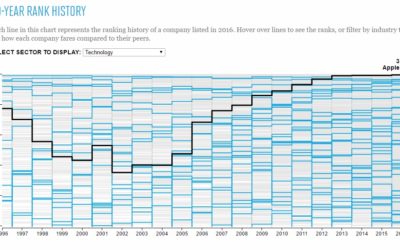Our Latest News

Phone and iPhone 7- Full Specs and Comparison
What’s New on iPhone? Full iPhone 7 and iPhone 7 + Specs. Can’t decide between an iPhone 7 and iPhone 7 Plus? Here is a full feature comparison between the two. Battery Battery life has been...
How to update to iOS10.0.3
Apple has released iOS 10.0.3 for the iPhone 7 and iPhone 7 Plus with a fix for cellular connectivity problems. You can download iOS 10.0.3 using the same procedures as previous updates. Details...
Simple hacks to fix iOS 10 threaded emails
3 Simple hacks to fix iOS 10’s threaded emails. Apple threaded emails in iOS 10’s Mail app, has us perplexed. Like, why are the oldest message on the top of the thread and what up with the...
Best new features of the iPhone 7
Considering a mobile phone upgrade? It’s possible someone you know has recently acquired the new iPhone 7, or 7 plus. Apple announced its new cellular device in September 2016. We’ve highlighted its...
10 simple steps to the perfect selfie
Selfies have been and continues to be a big craze. We cannot manage a day on our Facebook news feed, our Instagram, SnapChat or our Twitter without coming at least coming across a few selfies! If...
How to cancel an Apple Music subscription
Apple Music offers a three month trial to iOS users. With 30 million tracks on offer, you'll probably love the well-stocked service. But if you're not quite into the service and you forget about the...
How to remove all personal information from your iOS device
At The Real Repair Company, we have had numerous calls from customers asking us how they can remove all their personal information from their iPhone, iPad or iPod touch before selling their iOS...
Apple WWDC 2016: The highlights
At Apple's Worldwide Developers Conference for 2016, the iPhone maker announced iOS 10, Siri for Mac and a new iMessage, among other developments. We are all excited about Apple's exciting...
How to upload photos to Instagram without opening the app
Just when we thought we had it all as iOS users! Here is another great update for iPhone users. Social sharing platform, Instagram has just made uploading photos and videos a little bit quicker for...
Apple has climbed to third place: 2016 Fortune 500
Fortune 500 ranks major U.S corporations based on their gross revenues and Apple has made the list, claiming third place after only claiming fifth place last year and the year before. The Fortune...
See your iPhone’s true signal strength with this trick
Do you ever question how accurate the signal strength dots are on your iPhone? Now you can see exactly how strong your signal is and it takes seconds to enable and you will love this nifty little...
Every iOS setting you should check when you get an iPhone
Whether you’re a new Apple user or an Apple fanatic, the iOS settings are constantly changing. And keeping up to date with all the developments can be quite tricky. We’ve selected the top iOS...
How to not lose your data if you forget your iPhone password
It is not unusual for Apple users to contact us after forgetting their iPhone password. It can be something as simple and as unlikely as forgetting your password or it can be something more probable...
Tips and tricks to master your Mac
Apple has blessed us with amazing products over the years. With every new addition, there are always additional shortcuts and functions that we might not know of. Here are a few tips and tricks that...
What our customers have to say on Facebook
Providing the best customer service is our top priority at Apple Doctor. So after repairing a customers Apple device, we're always elated to see the positive feedback. This is what our customers...
How to hack-proof your passwords
Online security is essential, especially since you have everything at stake if you're hacked. Getting hacked could mean your bank account is emptied, your social media presence is jeopardised or...
Our 10 favourite Apple adverts
Taylor Swift's epic treadmill fall in her recent Apple Music Ad reminded us that we really love Apple ads and the way they makes us feel. Here are 10 of our favourite Apple adverts that have been...
10 tips to photograph like a pro with your iPhone
We live in a world where every moment is constantly captured. And if you're going to snap every special occasion, you're going to want to get it right! Here are 10 top tips to photograph like a pro...