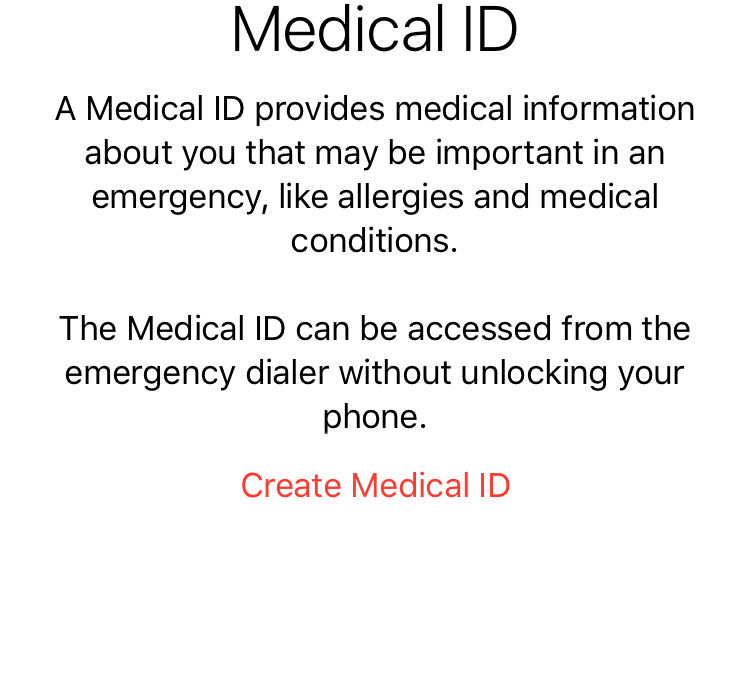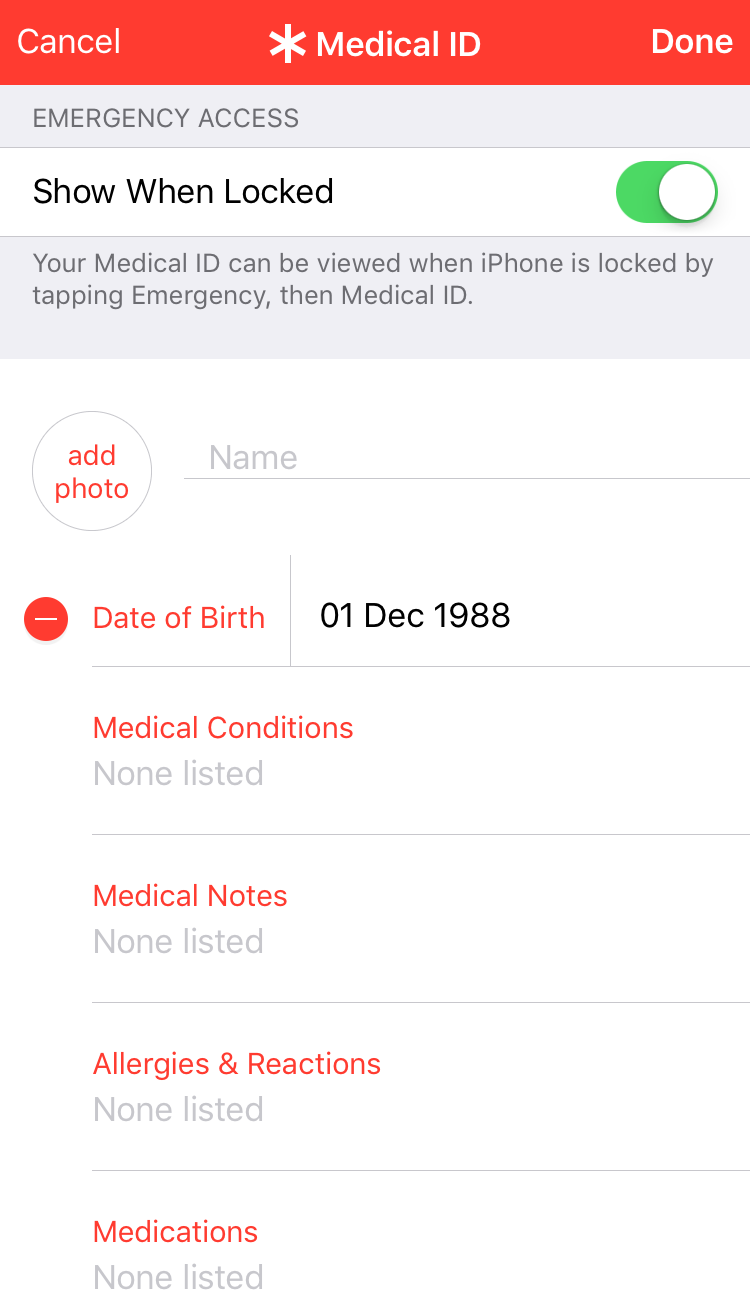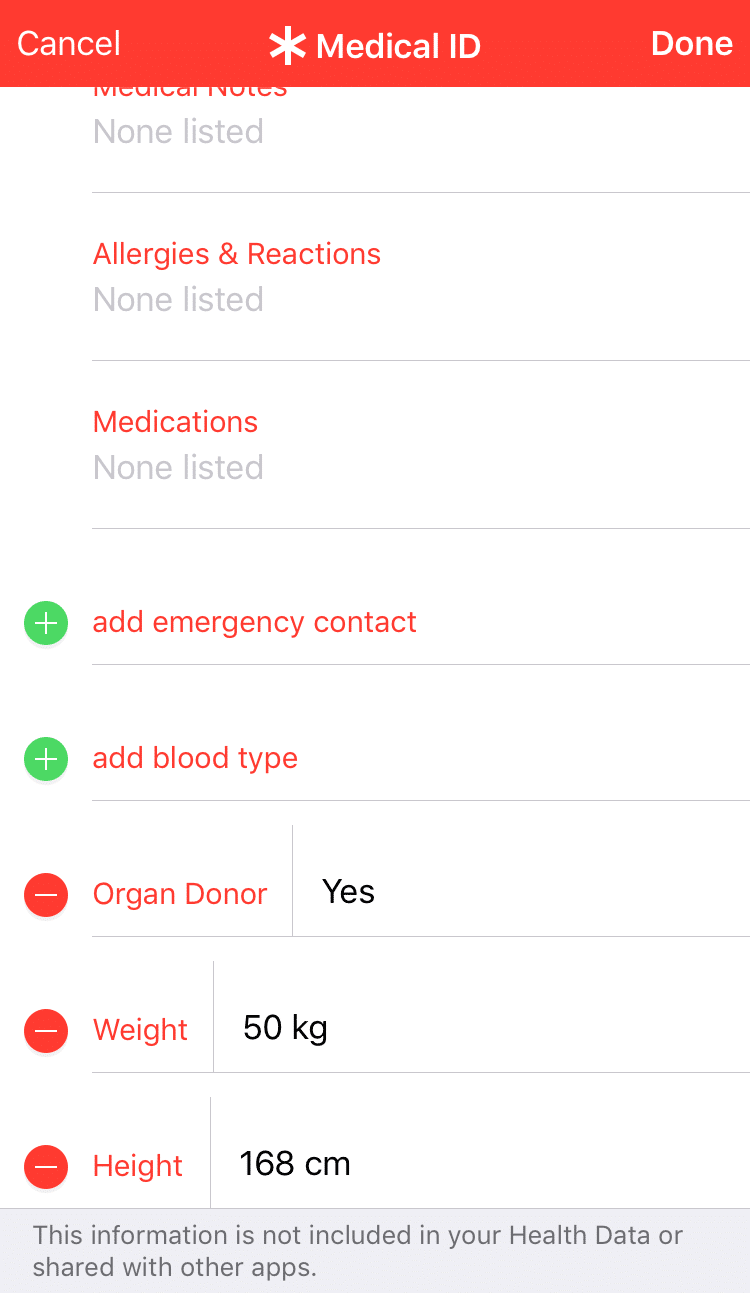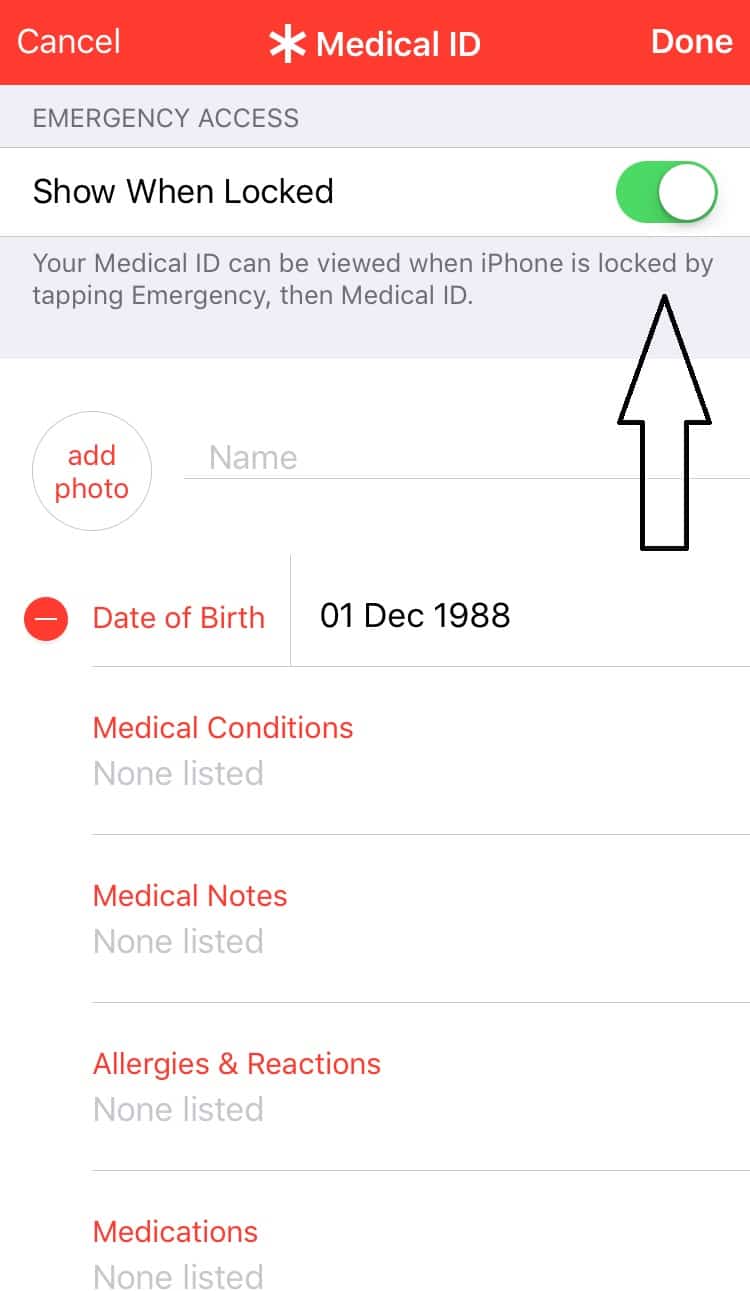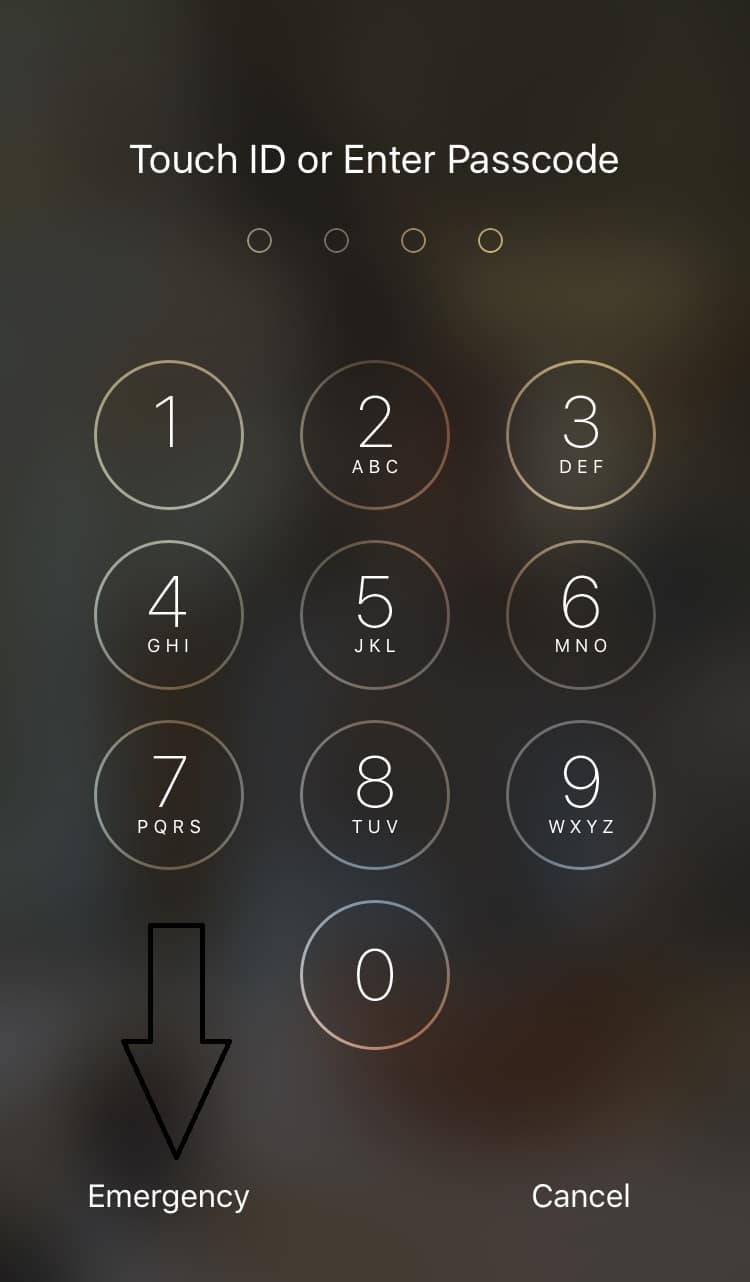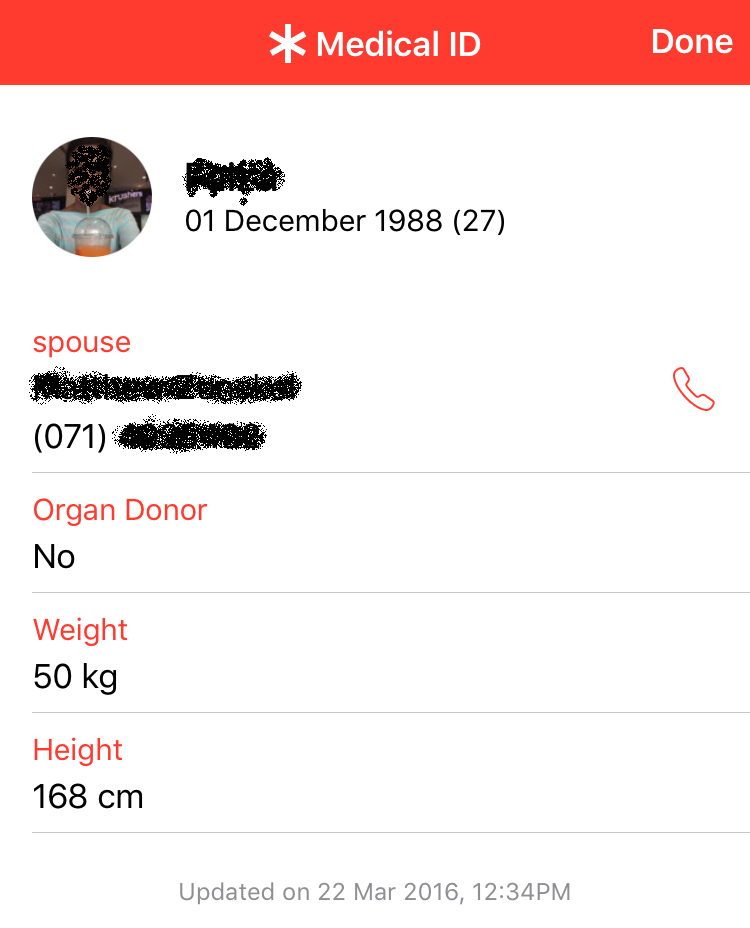Apple has created a new feature called Medical ID. Medical ID makes vital emergency information accessible without needing to enter a pass code. The following steps will show you how to set up the hidden iPhone feature that could literally save your life in an emergency.
Firstly, you need to create your Medical ID which is hidden in the iOS health app. To do this, click on your Health App and click on the bottom right icon to pull up your Medical ID:
You can complete as much information as possible so your medical provider will be aware of emergency contacts, allergies and more. You can display your name, birthday, medical notes and emergency contact.
Note: Whatever is on this screen can be seen by anyone with access to your iPhone unless you change this by hiding this information from being seen on your locked screen.
In case of an emergency, this is how your medical ID can be found:
Click Emergency on your iPhone’s Lock Screen
After selecting Medical ID, the following screen will appear:
Apple will upload your Medical ID to iCloud but it does not include your health data or share it with other Apps.
Source: