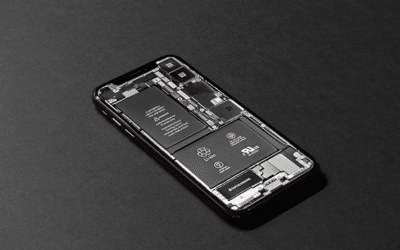If you’ve had your iBaby for a good couple of years, it’s sort of inevitable that your battery would start losing its flame. As the battery gets older it may need more frequent charging, hold charge less well or even turn off your phone unexpectedly. According to CIO everytime you go through a charge cycle on your iPhone, your lose about 30 seconds to a minute of battery capacity. Usually you’ll get 250 – 500 charging cycles before the battery has outlived its life.
MacWorld gives us some tips on how to check if your battery may need replacing:
- Head into the Settings app.
- Then go into Battery.
- If the iPhone battery needs replacing you will see a message at the top of the page warning that your battery needs to be serviced.
If you see a warning sign at the top indicating that your battery needs to be serviced, it shows that your battery has either reacher or is close to 500 completed charges. If you don’t get this message, don’t stress too much. You can go on using your iBaby, but you may experience reduced charge capacity and some stability issues while your battery is on lower charge.
The best thing to do is to have your battery assessed by an official service technician, which would usually mean getting a battery replacement or having your current one fixed if there are any issues. Some other signs include your backlight being dimmer than usual, lower speaker volume, stuttering screen when scrolling, frame-rate reduction in some game Apps and longer app-launch times.
Think it’s time to put the old gal to rest? Head over to your nearest The Real Repair Company branch to have your battery checked out by our expert technicians. We have extremely competitive battery prices in the country and will ensure you go home with the ‘freshest’ battery around.
Check out our battery prices here. Stay tuned for more Tips and Tricks from our Knowledge Base to keep your iFamily in the best shape!
Sources