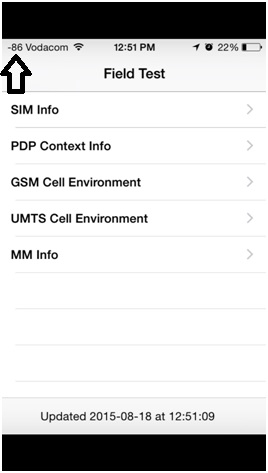Do you ever question how accurate the signal strength dots are on your iPhone? Now you can see exactly how strong your signal is and it takes seconds to enable and you will love this nifty little iPhone trick even more if you’re nuts about numbers.
Here’s how you can replace the 5 signal dots at the upper-left corner with a numerical value.
1. Dial *3001#12345#*
2. This will open a Field Test illustrating the signal strength with a numerical value.
3. Your signal strength can be determined by how close you are to 0.
The number displayed can vary from -40 to -130 but it will always be negative. The best signal you can get would be -40 and no signal would ever be -130.
To maintain this change, hold down the power button until “Slide Power Off” appears then release the power button and hold down the home button until you exit Field Test mode.
Still prefer the 5 signal dots? Press the home button and you will exit Field Test mode. The five signal dots will appear once again.
Sources: