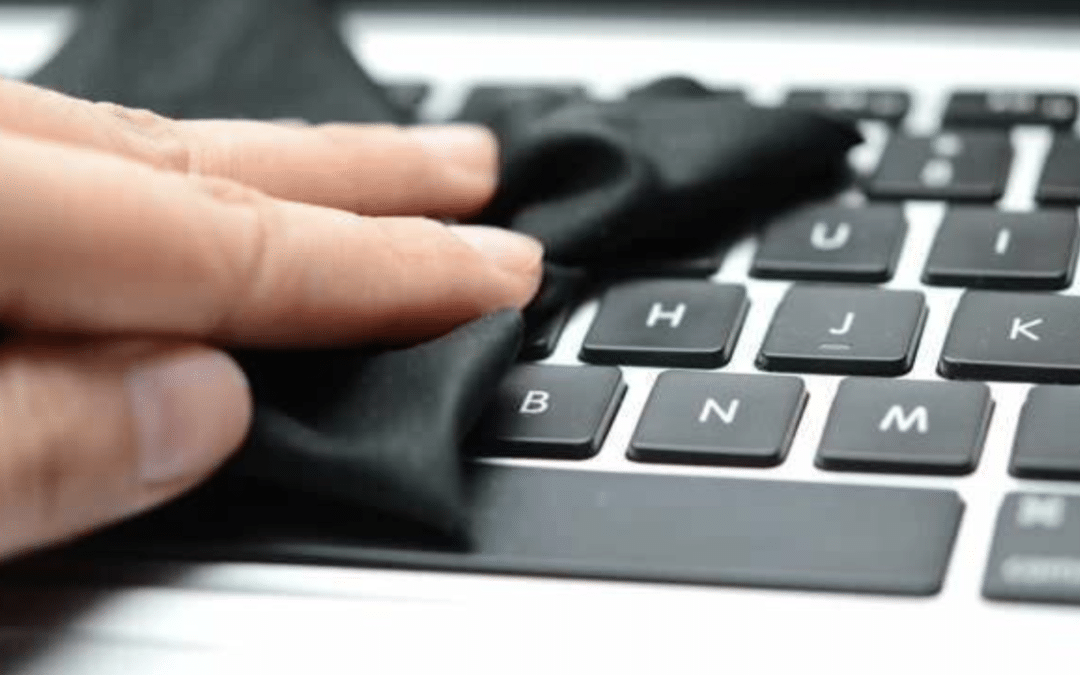Although most of us use our MacBook everyday, we very easily forget to keep them clean! It’s very important to maintain our MacBook, to prevent dust and crumbs that could get into the wrong places and cause serious damage. Fortunately, there are a few easy ways to get your MacBook looking brand new.
You are able to clean almost every part of your Mac at home, but in some circumstances we would suggest having it cleaned professionally.
Here are the steps to clean your MacBook the safe way:
- Make sure to power down and unplug your laptop. Make sure all accessories are plugged out!
- Use microfiber or any soft lint-free cloth to wipe down.
- Lightly spray or dampen the cloth with distilled water.
- Now gently wipe down your Mac.
Make sure to rather apply the distilled water to the cloth first, rather than directly apply the water to your MacBook. Distilled water is preferred, to avoid minerals and other elements that tap water can potentially leave behind.
Here is how to disinfect your trackpad and keyboard:
- Again make sure to power down and unplug your laptop. Make sure all accessories are plugged out!
- Use a disinfectant wipe, make sure it is bleach free and gently wipe your trackpad or keyboard.
- Use a damp microfiber cloth to wipe the same area.
- Finally, use a dry microfiber cloth to dry the areas.
Tip : Mixing 1 part rubbing alcohol and 1 part distilled water into a small spray bottle is another option if you’d like to steer clear of using disinfectant wipes. Make SURE to spray the solution onto a cloth first, not your MacBook.
Thought we were done cleaning? NOPE!
Here is how to clean your MacBook ports :
- Once again, make sure to power down and unplug your Mac. Make sure all accessories are plugged out!
- Use compressed air or the alcohol solution mentioned above on a VERY soft cotton ball, brush or Q-tip to remove dust.
- The trick here is to be very-very gentle, lightly wipe away the dust.
If you are unsure how to clean or afraid of damaging your MacBook ports we would suggest to get it cleaned professionally.
With these steps and tricks your MacBook would be shining like a diamond and you would be a cleaning PRO in no time!