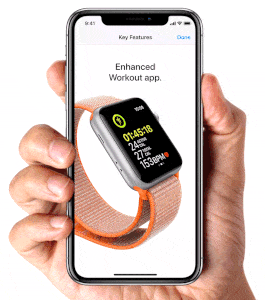In the day and age of sharing selfies, food shots and memes, it’s no surprise that the screenshot has become one of the most important features to have on your smartphone, right up there with a high-quality camera and access to wifi.
Screenshots are a great way to share memorable moments (or just regular moments), from your chats on social platforms like WhatsApp and Tinder to bugs you might want to report on Facebook and everything else you see on your mobile device.
So, if you’re the owner of a brand new iPhone, this is a feature you will want to learn soon, so you can keep up with the millennials in the era of social sharing.
Here’s how it works:
In order to do this, you need to display the content you want to capture on your iPhone.
Simultaneously, press and hold the side button on the right side and the volume up button on the left side of your iPhone.
Once your screen creates a shutter flash effect and a thumbnail of your screenshot appears in the lower-left corner of your iPhone, release the buttons immediately. Holding on to them too long could create multiple screenshots of the same content.
Tap on the thumbnail to add text or drawings before sharing, or press and hold the thumbnail to share the screenshot across various platforms. To remove the thumbnail from your screen, swipe it to the left.
And there you have it! In four easy steps, you have mastered the skill of taking a screenshot. Now you can share memories and content with family and friends quickly and easily.
Sources: