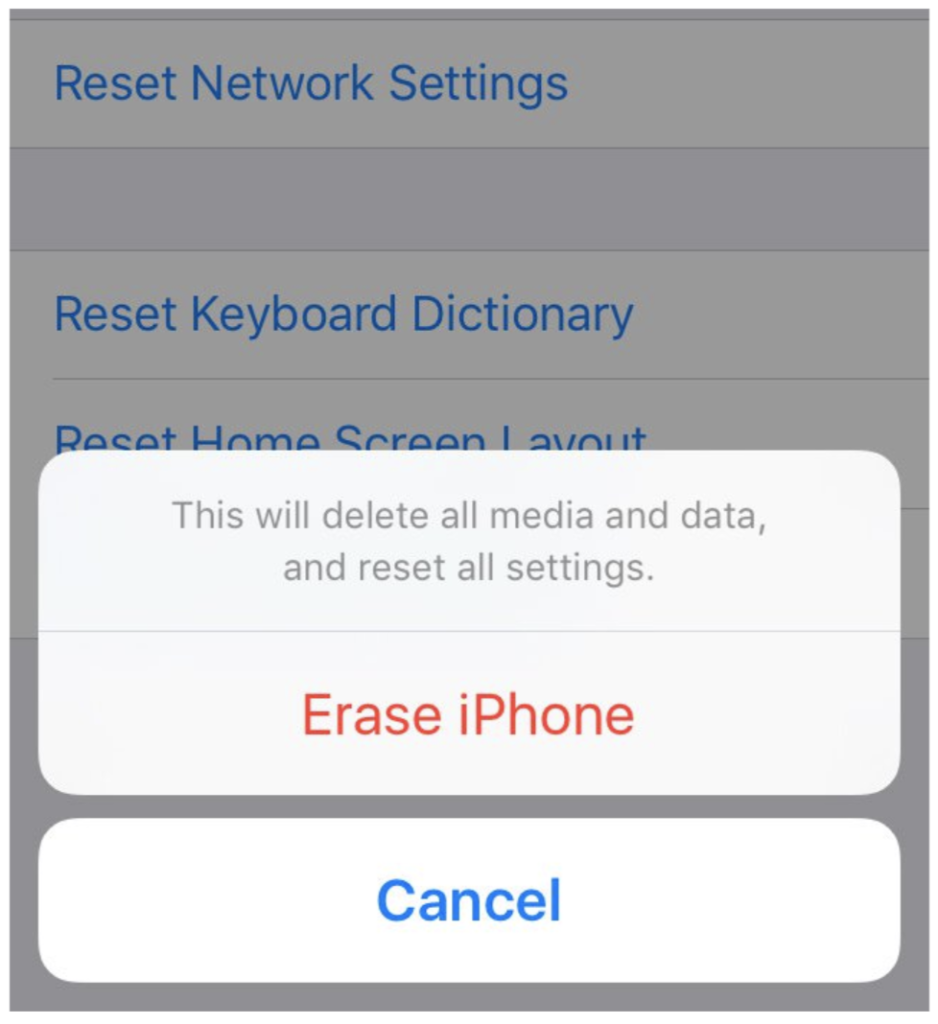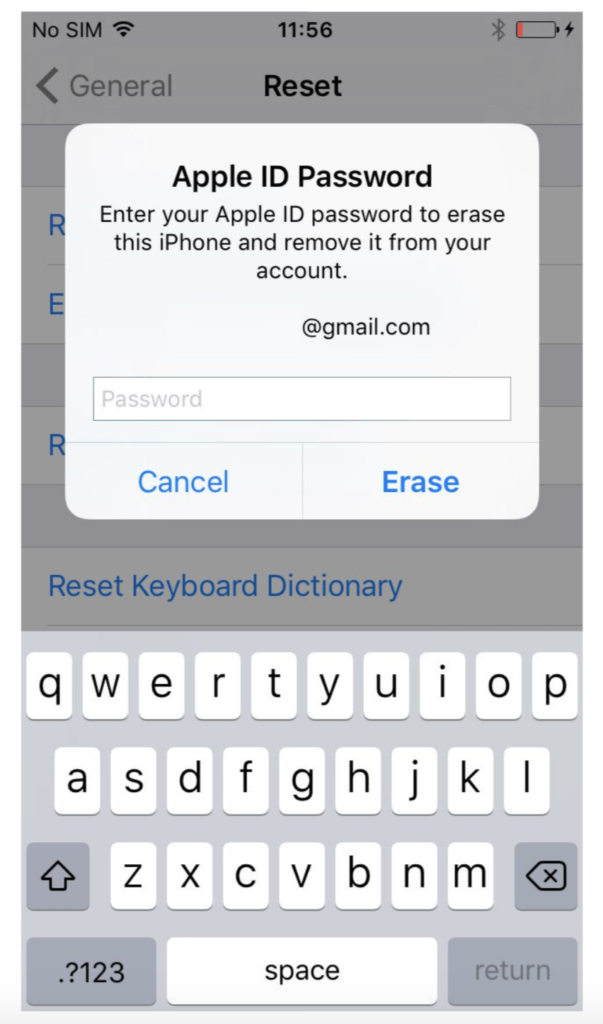Lending your old iPhone to a friend or selling your device for some extra pocket change? Or is your iPhone just misbehaving and driving you nuts? We have some advice – RESET it!
Remember to backup your device before resetting it to Factory settings. Read more about how to backup your iPhone in our previous blog: https://therealrepaircompany.co.za/how-to-backup-your-ibaby
How to reset your iPhone
Once you have backed up your iPhone and are ready to go, you can follow these simple steps to reset your iPhone:
- Tap Settings, then General. Scroll down until you see Reset.
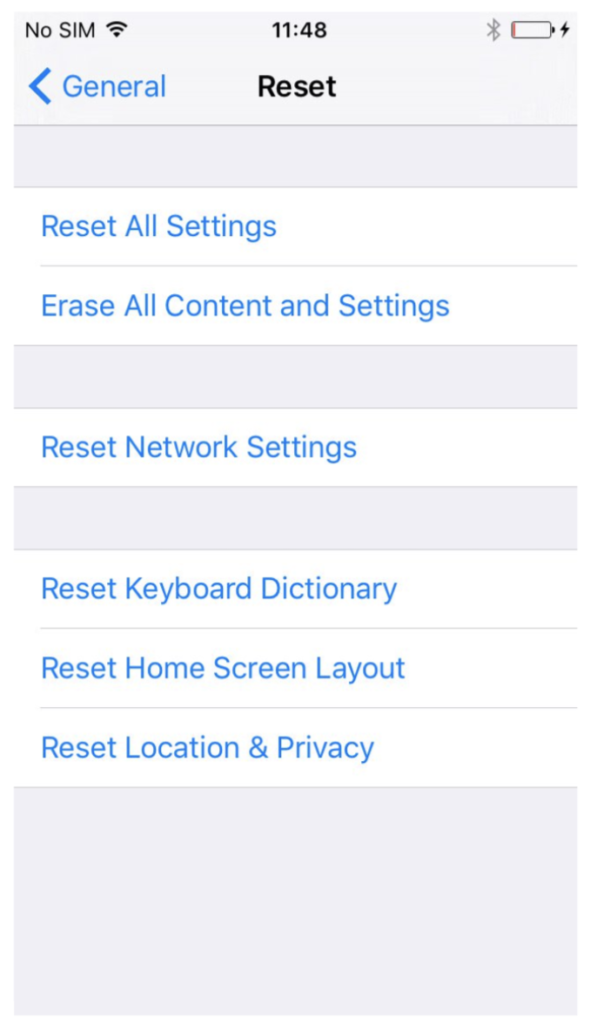
- Now you will have to enter your Apple ID password. This is just to ensure the account can be removed from your device and Find My iPhone can be switched off. Resetting it using this method and not through iTunes will prevent your iPhone asking for an Apple ID when it restarts.
Once you have completed these steps it might take a minute or two to switch back on. Once it does, the welcome screen will pop up and ask to swipe to continue – VOILA you are back to square one!
Sources:
Not very tech savvy and still struggling? It’s okay, we get it! Bring your iBaby over to your nearest The Real Repair Company and we will help you out.