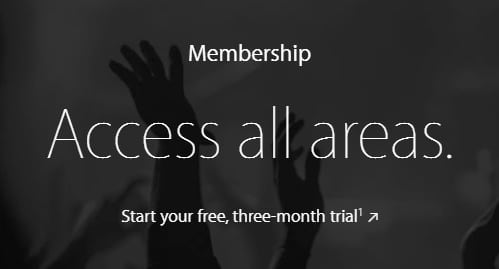Apple Music offers a three month trial to iOS users. With 30 million tracks on offer, you’ll probably love the well-stocked service. But if you’re not quite into the service and you forget about the app, you will see that R59.99 will automatically be deducted from your bank account as soon as the three month trial ends. Stopping the automatic deduction is quite simple, you just need to follow the steps below.
- Open the Music app.
- Tap on your profile icon in the upper-left corner.
- Tap View Apple ID.
- Under Subscriptions, tap Manage.
- Tap on your Apple Music membership.
- Under Renewal Options switch Automatic Renewal to Off.
How to cancel an Apple Music subscription on your PC or Mac:
- Open iTunes
- Tap Sign In and enter your Apple ID and passcode
- Tap your name and select Account Info
- If prompted to enter your passcode again, do so
- On the Account Information screen, scroll to Settings
- Tap Manage, on the right side
- Find your Apple Music Membership subscription and tap Edit on the right
- Turn Auto Renewal to Off
- Tap Done to return to your Account Information page
- Tap Done to return to the iTunes Store
Source: