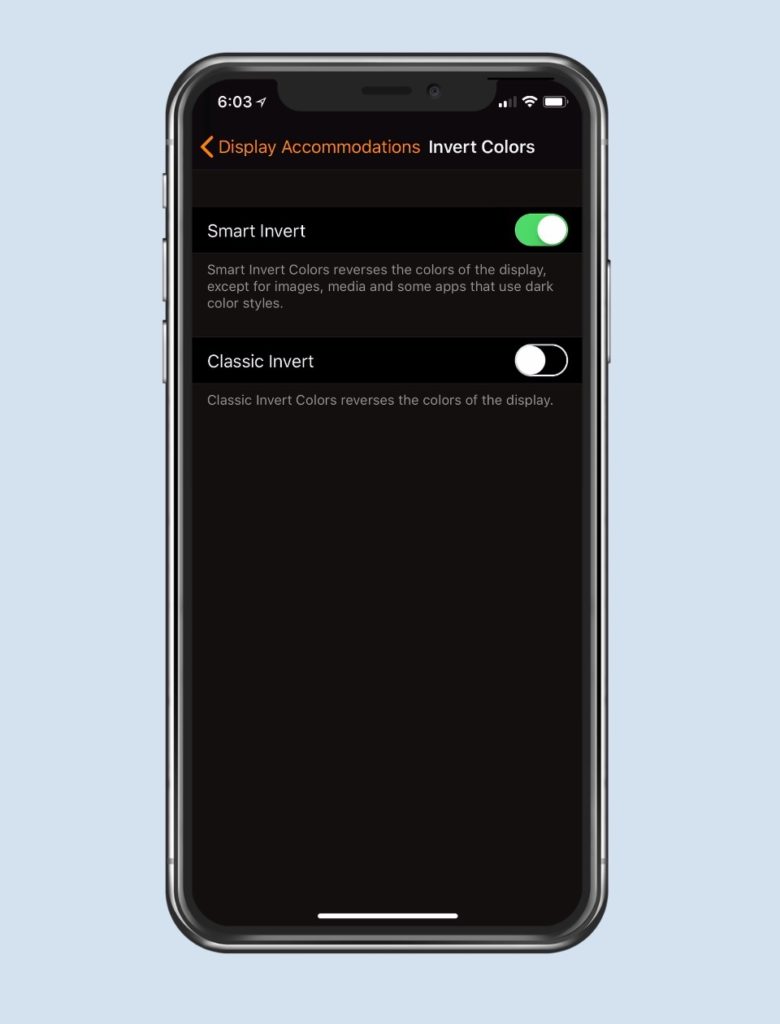Where the iPhone X’s main focus is on performance and stability, it still hides many great secret features as well!
1. Enable Full Access Of Recording 4K Videos!

Although the iPhone X is said to shoot 4K videos, it is not immediately enabled when you receive the device. To enable this full accessibility of this feature, all you have to do is: Go to Settings > Camera > Record Video > And select “4K at 60fps.”
And VOILA you can now shoot 4K crisp and sharp videos on your iPhone X!
2. Add A Virtual Home Button
Missing your home button? Add a touch home button to your iPhone X screen! All you have to do to set it up is, go to: Settings > General > Accessibility > ENABLE assistive touch. The home button now will appear on your screen and you can move it anywhere on the screen, as you please. This home button allows you to have quick access to your control center, notification panel, siri and MORE!
3. Enable Smart Invert Colours
Initially what the new Macbook update calls ‘Dark Mode’ has now hit the iBaby family. This feature is super convenient for reading at night, as it eases the strain on your eyes OR if you just want to look sleek and fancy with a black theme iPhone, Whatever you prefer! Here is how you can access this feature, go to: Settings > General > Accessibility > Accessibility Shortcut > Select “Smart Invert Colours.” Once you have enabled this feature you would be able to triple click your side power button and the colours will automatically invert to DARK MODE.
4. Access Emergency SOS With Just 5 Clicks
Let’s hope that you NEVER have to use this feature, but if you need to it can save your life! Access your Emergency SOS and let your emergency contacts know you are in trouble with only 5 clicks. This feature will allow you to reach for your pocket, click your power button 5 times and will send an emergency call out. All you have to do to enable this is: Go to Settings > Emergency SOS > Enable “Also works with 5 clicks.”
Sources: https://www.youtube.com/watch?v=SuwTMeStGRg