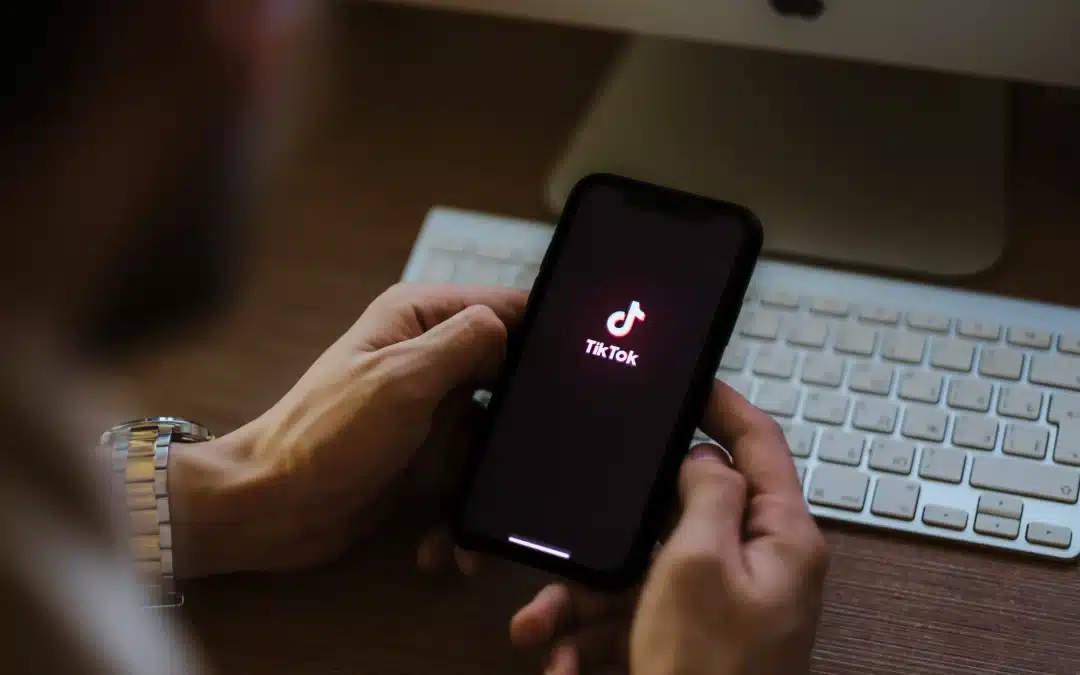Are you the kind of person who forgets what they watched on TikTok five minutes ago? Well, don’t worry, TikTok’s got your back (or your history, rather)! With TikTok’s watch history, you can relive all those cringe-worthy moments and questionable life choices from the past 180 days. And if you’re feeling nostalgic, you can even watch them again as if it’s the first time. Just remember, live videos and Stories won’t be on the list, so you’ll have to rely on your own memory for those. And if you’re feeling like you need to erase all evidence of your TikTok addiction, you can always clear your watch history, but be warned – this is a permanent decision, so you won’t be able to get it back.
How to See Your TikTok Watch History
- To view your watched content, first, launch the TikTok app on your phone and select “Profile” in the bottom bar.
- On your profile page, in the top-right corner, tap the hamburger menu (three horizontal lines) and choose “Settings and Privacy” in the menu.
- In the “Content & Display” section, select “Watch History.”
- A “Watch History” page will launch, displaying a list of videos you’ve watched in the past 180 days. Scroll down the page to access all your watched videos.
- If you’d like to play a video on this list, simply tap that video and it will begin to play.
How to Download a List of TikTok Videos You’ve Watched
If you’d like to save the list of TikTok videos you’ve watched, you can ask TikTok to give you your account data file.
- To get it, launch TikTok on your phone and select “Profile” in the bottom-right corner.
- On the following screen, in the top-right corner, tap the hamburger menu (three horizontal lines) and choose “Settings and Privacy.”
- Select “Account.”
- Choose “Download Your Data.”
- On the “Download TikTok Data” page, at the top, tap the “Request Data” tab. Then, in the “Select File Format” section, choose “TXT” to get a text file containing your account information.
- Finally, submit your download request by tapping “Request Data” at the bottom.
TikTok will receive your download request and it’ll take a few days to process it (it can also be sooner than that). You can check your request’s status using the “Download Data” tab on the “Download TikTok Data” page. You’ll download your data file from this page when it’s available.
How to Delete Your Watch History on TikTok
Are there some TikTok videos that you’d rather forget ever existed? Well, lucky for you, deleting them from your watch history is super easy! Whether it’s just one video, a few, or your entire history, you can remove any content you don’t want lurking in your past. Just head on over to your watch history page and get deleting!
- To do that, in your TikTok profile tap the hamburger menu and go to Settings and Privacy > Watch History.
- On this page, to delete a single video from your history, tap and hold on that video. Then, in the prompt that opens, select “Delete.
- To delete multiple videos from your watch history, in your screen’s top-right corner, tap “Select.” Then, tap the videos you’d like to remove and select “Delete (X)” in the app’s bottom-right corner. (“X” is the number of videos you’ve selected.)
- If you’d like to clear your entire watch history, then in your screen’s top-right corner, tap “Select.” At the bottom, enable “Select All Watch History” and choose “Delete.”
- In the open prompt, select “Delete,” and TikTok will remove the selected video(s) from your watch history.
Congratulations, my TikTok-loving friend! You’ve officially wiped your watch history clean and now have a fresh start to fill with all sorts of weird and wonderful content. Happy scrolling!
Source: How-to-Geek