Is your laptop or PC running out of space? We’ve all been there, and it’s no use deleting a bunch of random stuff in a frenzy to save that one PDF from your boss that has urgent info on it – because honestly, that’s just counterproductive. Somewhere down the line you’re looking for something from a few weeks ago and then bam, it hits you, you trashed it in that deleting frenzy. Not ok.
So, here are a few tips to avoid the deleting spree and keep your stuff organized and up to date:
#1 Keep a good folder hierarchy
Having an organized folder hierarchy each month will save you a bunch of space, as we all know that ‘Save to Desktop’ is the first place you click to save something when you’re in the work zone. Keeping your folders clean and organized with the files that you NEED are a good foundation for keeping space open on your computer.
Here’s an example: Work > 2021 > April > Folder A > Folder B > Folder C
#2 Visualise your space
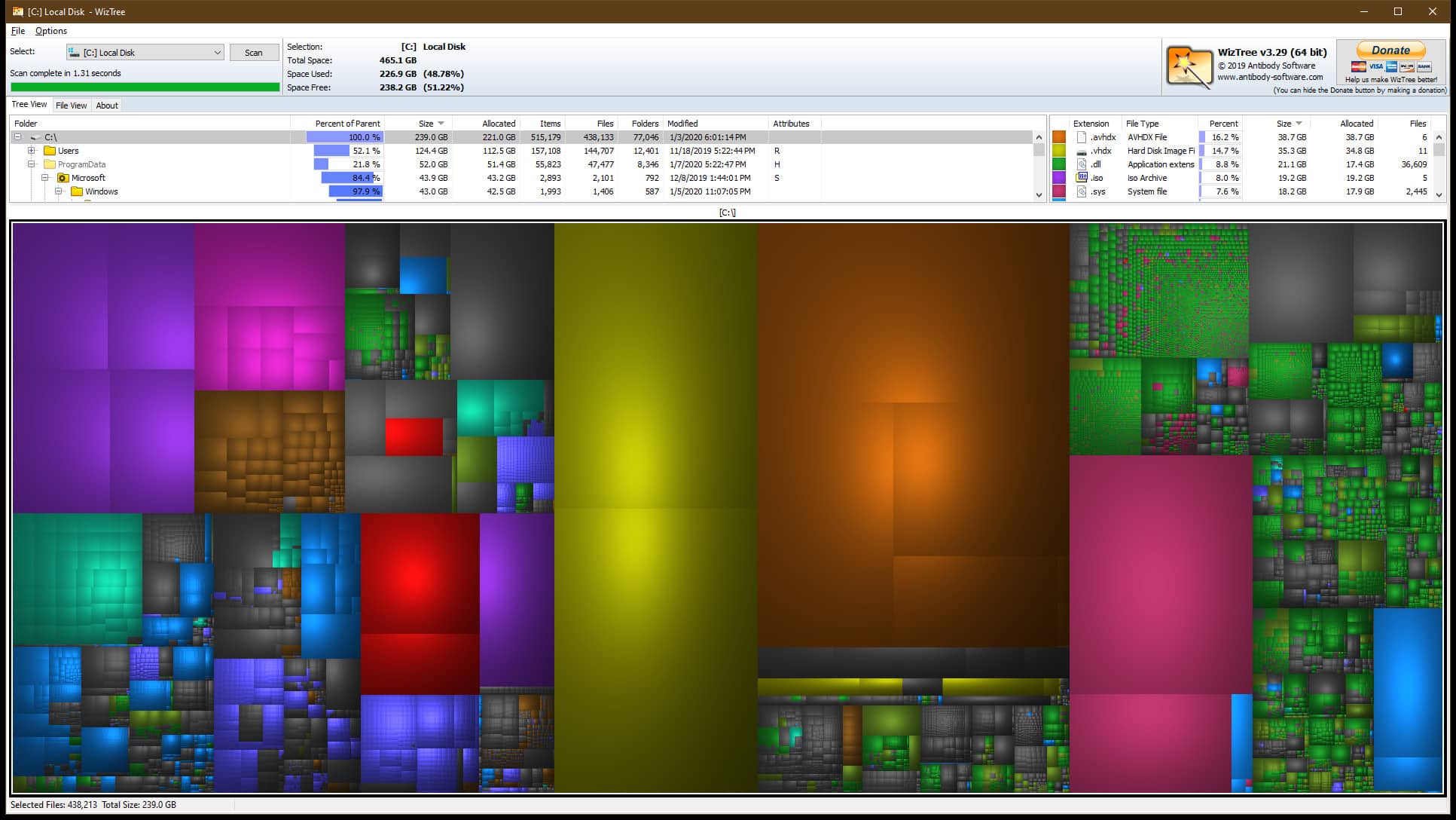
Via Lifehacker Australia
Visualise your internal storage by having a look at this representation. That’s a lot of stuff there. In this way, you can see which parts of your hard drive are taking up the most space – and delete them if you no longer have any use for them. This is a great way to see which stuff you can trash and which is important – then organise them into a logical folder hierarchy so that they’re in a place that you know where they are, and when the time comes, you can just delete them. You can get a visualisation program that does this for you – it’s called Disk Inventory X and you can get it here.
#3 Get a cloud storage
If it’s a viable option for you, making use of something like iCloud, Google Drive or OneDrive can help greatly to keep your pc clear of files, making its battery life longer, its speed faster and just an overall satisfying feeling of not storing anything on your computer itself. You can store everything in a cloud and access it from any device – an added bonus if you ask us.
#4 Get an external hard drive
An external hard drive has been a favourite for many years. If you’re someone who’s not into putting everything online into the ‘cloud,’ and would prefer physical storage, then external hard drives are for you. We suggest getting at least a 1TB hard drive (All the space you could need). These are especially great if you know that you should keep something for down the line, but you need the extra space on your PC and you’re not a fan of keeping things online.
And there you go! 4 stellar tips on how to keep your PC clutter-free, with ample storage space that will allow you to save, organise and keep your PC running smoothly and in tip top shape – you’re welcome.


