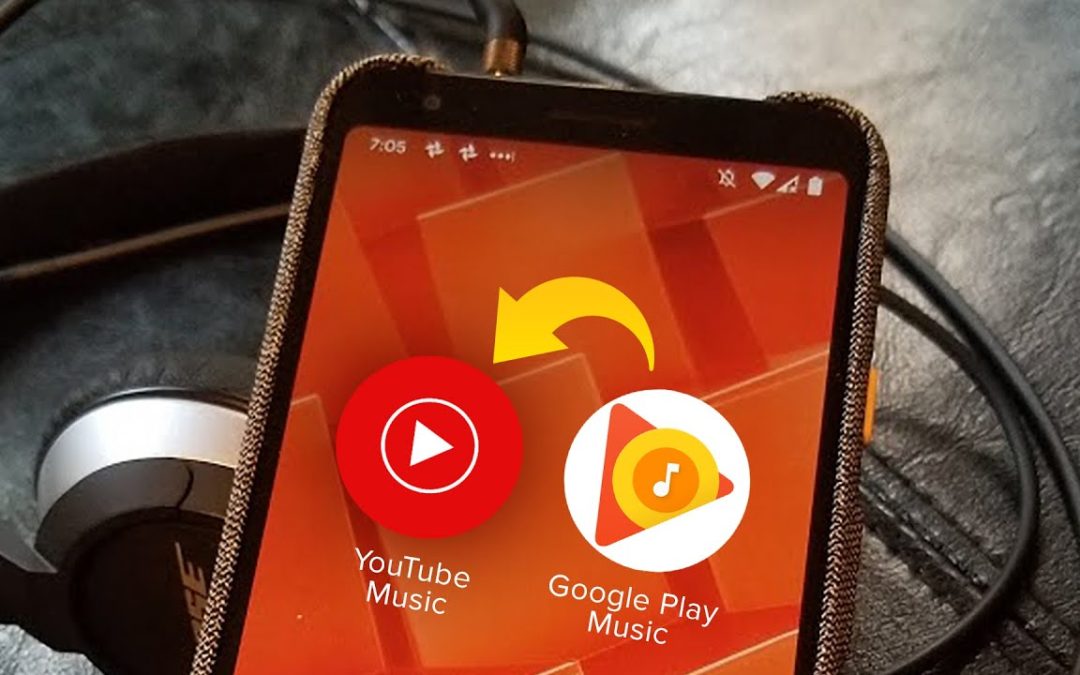Google Play Music will be phased out in the coming weeks after nine years as one of the most popular music library apps for both Android and Apple devices. The service is set to gradually merge with YouTube Music, which has been around since 2015, and seen multiple revamps during this time by Google.
Since the announcement of the merge, the tech giant has faced some criticism over its lack of clarity in terms of preserving existing songs and playlists stored on Google Play. To play it safe, here’s a how-to guide on migrating your music library from Google Play to YouTube Music before the former is dissolved irrevocably.
- Download the YouTube Music app onto your Android or iOS device.
- Open the app and sign in.
- Search for and tap on the “Transfer” button.
It’s that simple! Once the transfer is complete, all your songs, albums, uploads, purchases, playlists, stations and preferences will now be available on your YouTube Music app.
If you’re worried about additional costs, you’ll be glad to hear that pricing for YouTube music will remain the same as that for Google Play Music, however users can upgrade to an ad-free or premium account at an additional cost.
You may also be wondering what the benefits of the YouTube Music app may be. The app includes the ability to add up to 100,000 tracks to your library, as well as a maximum of 5,000 songs per playlist – much larger than the limits placed by Google Play Music. There is also an explore tab to discover the app’s 50 million audio files, and you can listen to your favourite tracks uninterrupted even with your device’s screen locked.
For now, subscribers still have access to both music services, but we suggest making the transfer sooner rather than later and taking advantage of the improved features available on the YouTube Music app.
Source: DigitalTrends.com