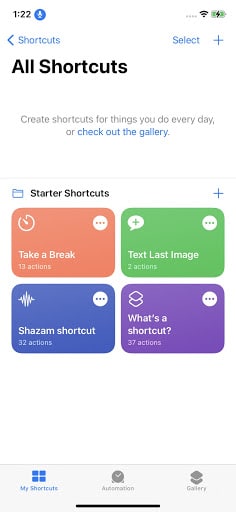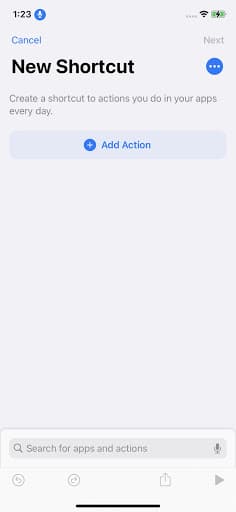Is the original iOS UI not your vibe? No stress! We can show you how to customise your app icons to match your aesthetic.
It’ll take a while to do, but when everything is all cohesive, the effort will have been worth it with icons matching your wallpaper. While you aren’t replacing the apps, you’ll be making shortcuts to the original app.
With Apple’s built-in Shortcuts app, you’ll be able to achieve the home screen you’ve always dreamt of.
Let’s get started:
- Open the Shortcuts app. You’ll definitely have it, and if you can’t find it, search for it via the search bar.
- Once open, tap on the + sign in the upper-right corner, and then on “Add Action.”
- Type “Open app” in the search bar and then tap on the “Open App” link.
- Tap on the word “Choose.” Choose the app you’d like to customise by tapping on it.
- Select the three dots in the top right corner. Name your shortcut and tap “Add to Home Screen.”
- This is where we select our new image for our icon! Tap “Add” in the top right corner.
- Find your image – it might be a photo, or an icon or something you created on Canva, or even bought on Etsy. Our above example is from MondayAndCo on Etsy. Just make sure it’s in your gallery.
- Then tap on “Choose Photo” and select the image you want to use.
- You’ll be asked to crop your photo into a square, then tap “Choose” in the lower right corner.
- There’s your new icon! Tap “Add.”
- And it’s on your home screen! But we’re not done yet.
- You’ll most likely see the original app icon, but that’s okay! Remember, the new icon you’ve made is a shortcut. Just press and hold on the original app and select “Remove from home screen” or “Delete Bookmark.” Don’t delete the original app, otherwise it won’t work.
And there you have it! How to customise your app icons to fit your vibe and personality at all times. Let us see how you’ve customised your home screen!
Source: https://www.theverge.com/22529978/apple-iphone-ios-apps-icon-change