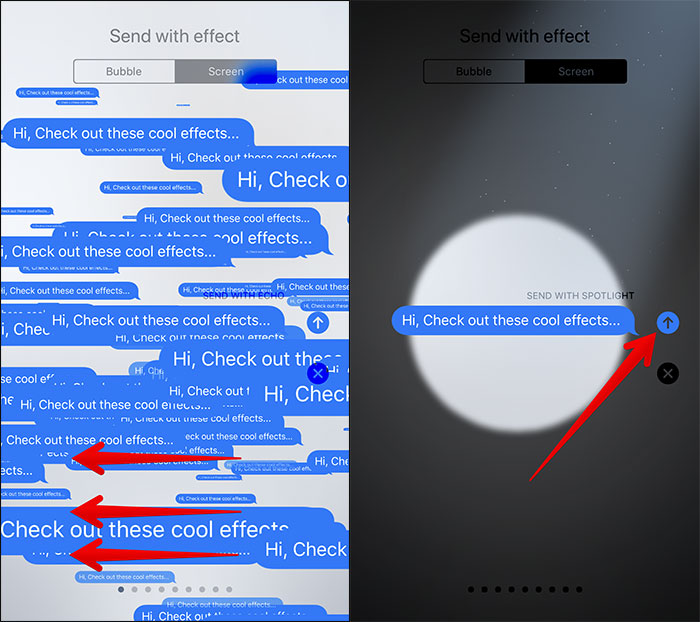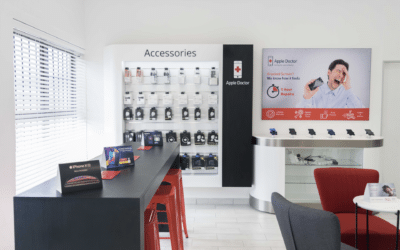As we all know, Apple’s iPhones are complex devices. They contain many secret features that we might have never known of. We’re going to give you insight into some hidden features on iOS 11. Some of you might have seen or used these features before, but for those that haven’t – this is a whole new beautiful iBaby realm!
Screen Recording
Is your camera roll filled with screenshots of memes, WhatsApp conversations, and funny Instagram photos to send to your friends? Well, then you’d be happy to know that iOS 11 now has a screen recording feature according to Mirror.
As stated by Mirror, to set-up screen recording, go to Settings > Control Center > Customise Controls, and then add “Screen Recording” to your “Include” list. You can then access the feature by swiping up from the bottom of the screen and pressing the record icon.
Emergency SOS Feature
According to Apple when you call SOS your iPhone automatically calls the local emergency number. You can also add emergency contacts. After you make the emergency call your iPhone alerts your emergency contacts.
Here’s how to make the call on iPhone 8, 8 Plus or iPhone X:
- Press and hold the side button and one of the Volume buttons until the Emergency SOS slider appears.
- Drag the Emergency SOS slider to call emergency services. If you continue to hold down the side button and Volume button, instead of dragging the slider, a countdown begins and an alert sounds. If you hold down the buttons until the countdown ends, your iPhone automatically calls emergency services.
Here’s how to make the call on iPhone 7 or earlier:
- Rapidly press the side button five times. The Emergency SOS slider will appear.
- Drag the Emergency SOS slider to call emergency services. If you continue to hold down the side button and Volume button, instead of dragging the slider, a countdown begins and an alert sounds. If you hold down the buttons until the countdown ends, your iPhone automatically calls emergency services.
QR Code Scanner
You can now make use of two new types of special effects in iOS 11 when using messenger called ‘Spotlight’ and ‘Echo’. Follow this simple guide on using these effects in iOS 11 on iPhone and iPad.
Step 1: Launch Messages app on your iBaby > open any conversation.
Step 2: Now, tap on iMessage text field and type the message.
Step 3: Next up touch and hold the send button.
Step 4: Select the tab at the top
Special Effects in Messenger
You can now make use of two new types of special effects in iOS 11 when using messenger called ‘Spotlight’ and ‘Echo’. Follow this simple guide on using these effects in iOS 11 on iPhone and iPad.
Step 1: Launch Messages app on your iBaby > open any conversation.
Step 2: Now, tap on iMessage text field and type the message.
Step 3: Next up touch and hold the send button.
Step 4: Select the tab at the top
Echo, as shown above, is the first effect in iOS 11. Simply tap on the arrow button to send it.
To send your message with the Spotlight effect, simply swipe left from right on the screen and then hit the send button. It’s the second option on the list – from the beginning.
That’s it for this round of Tips and Tricks. Stay tuned to discover more Tips & Tricks from our Knowledge Base to enjoy your iFamily’s features to the max!
Sources:
Mirror, Apple, iMore, iGeeks Blog
Image Sources:
Digital Trends, Digital Trends, Know Techie, Gadget Hacks