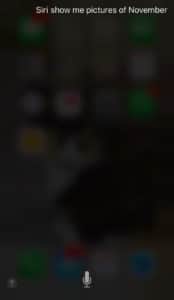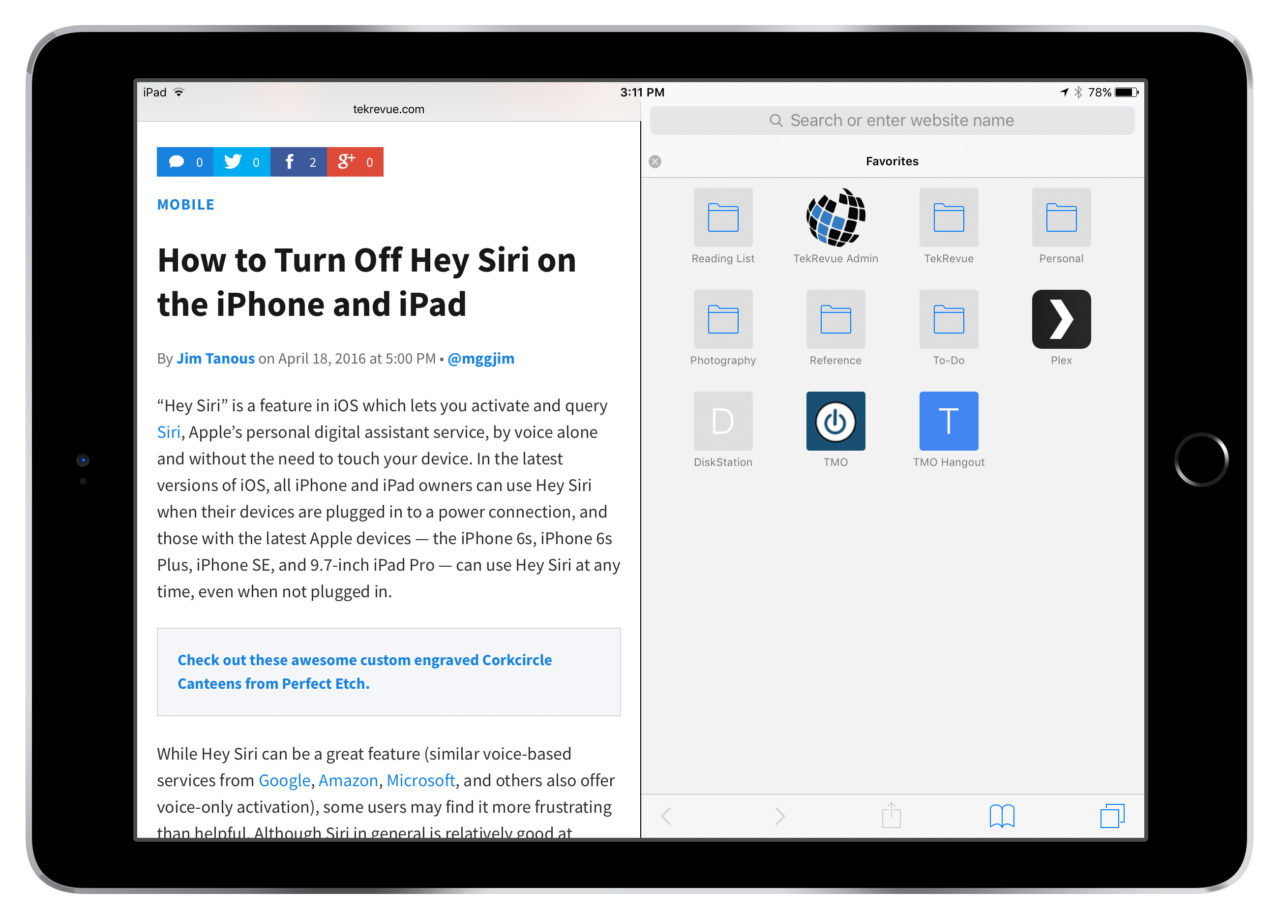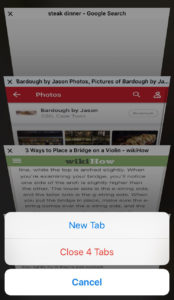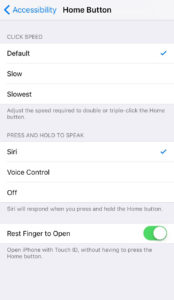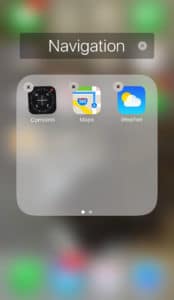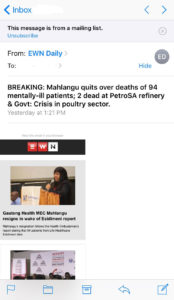A big iOS update is more than just a design overview with functionality changes – there are always some great new features added and we’ve put together a list of 10 cool features that might or might not know about.
1. Magnifier
iOS 10 has new accessibility feature called Magnifier. Yes, you can use your camera to zoom in on an object but the zoom on Magnifier is more powerful.
To access it, navigate to Settings – General – Accessibility and turn the option for Magnifier on. Easily access it with three clicks of your home button.
2. Collaborate on Notes
Does your entire household or office use Apple products? Easily collaborate the shopping list or important information with colleagues on a Note by clicking on the contact icon at the top of every note. Send invites either via social networks or Messages.
3. Let Siri help you find that picture
Siri has received a big update which now allows her to access a lot of apps and be more intuitive. Can’t find that photo you took last month December the 21st? Ask Siri, who is now able to go back in the archives and do the hard work for you.
4. Choose who receives your read messages
You can now select, contact by contact who can or can not receive read receipts from you when you’ve read your messages. Previously, this would either allow the access for all or for none.
5. Split View for Safari
A very useful OS feature now makes its appearance on the iPad in iOS 10. Either by dragging a tab to either corner of your screen or long pressing a link or tab until the option appears to open in split view – you can now have two Safari tabs appear side by side on your iPad.
6. Quickly close tabs
Previously it was quite a mission to close tabs on Safari one by one and before you know it, you would have 10 tabs open that you would need to close one at a time. Now all you need to is to either long press the Tab View button on the iPad and select to close the tabs or to long press Done on the iPhone and follow the same step to get rid of all those unnecessary tabs.
7. Re-enable the touch of your home button
Though not really a feature, this one is sure to help out a few people who are tired of having to press their home button to open their phone.
To re-enable the touch function, head to Settings – General – Accessibility – Home Button and enable the option (right at the bottom) that says “Rest Finger to Open”.
8. Emoji suggestions
Easily spice up your messages by adding emoji’s as replacements for everyday words. When typing, suggestions of words usually pop up in orange but you can always tap on a word and the emoji replacement option will appear in the suggestions section of your text.
9. Delete native apps
Unless you read on your iPhone or need to keep updated on the latest stock prices, you don’t really need certain native apps on your device. Previously, you could never delete them but now, say goodbye to those unnecessary apps on your device. Of course, should you want them back – navigate to your purchased apps to reinstall them.
10. Easily unsubscribe from mailing lists
Tired of all those spammy emails for newsletter’s that you completely forgot why you signed up for? Now Mail can determine if you are receiving an email from a mailing list and will give you the option to unsubscribe right from the top of any mail.
There are so many other cool features from iOS 10 that we can only wonder what the next update can bring us.