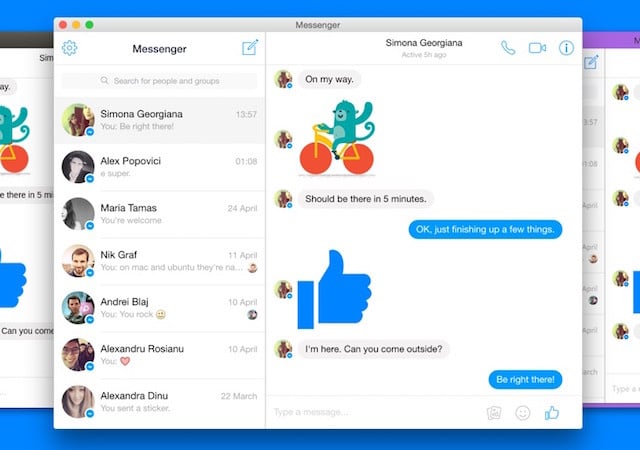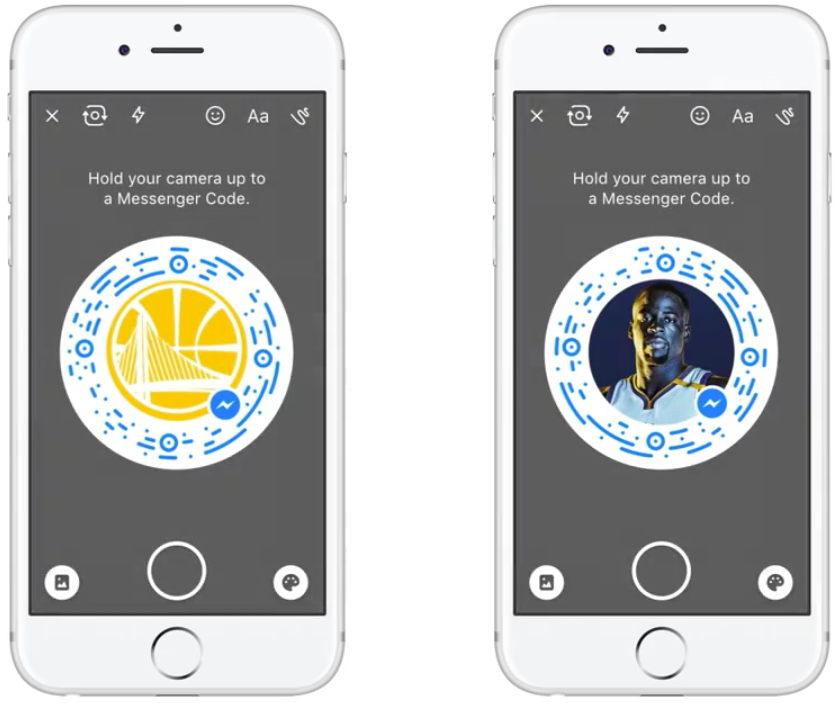1. Use Messenger on your desktop
Messenger on your computer is perfect if you need to message friends but don’t want the distraction of your News Feed! All you have to do it go to Messenger.com and log into your Facebook account.
2. Add friends instantly with your profile code
Struggling to find a new friend on Facebook? No problem! Pull out your unique profile code. All you have to do is tap your profile’s icon in the top left corner of the app, then tap the large profile picture in the centre of your screen. Press My Code to display your own code, and Scan Code to scan someone else’s.
3. Chat with bots
They’ll send you news, help you place orders, play games, and more.
Tap Discover in the bottom right corner, and start a conversation with the bot that strikes your fancy.
4. Customise your conversations
Spice up your Facebook conversations with your friends and make it your own. Open a group chat and tap its name to open customisation options.
You can change your group’s colour, give your friends nicknames, or set a group emoji (to replace the “Thumbs Up” icon).
5. Share news, recipes, restaurants, flights, and more!
With Messenger’s lineup of integrated third-party apps, you can send your friends some pretty cool stuff in just one click. You can share recipes to your friends and fam from the Food Network, songs from Apple Music or Spotify.
To access all these extensions, open a conversation and tap the plus sign in the bottom left corner.
6. Send an audio recording
An audio recording is a super simple way to share a song you’re listening to, or send a fun greeting.
To start a recording all you do is open a conversation, press and hold the microphone button to the left of the text box. Drag up to cancel the recording, and let go of the icon to end and send.
Make the most of your Facebook Messenger app with these features!