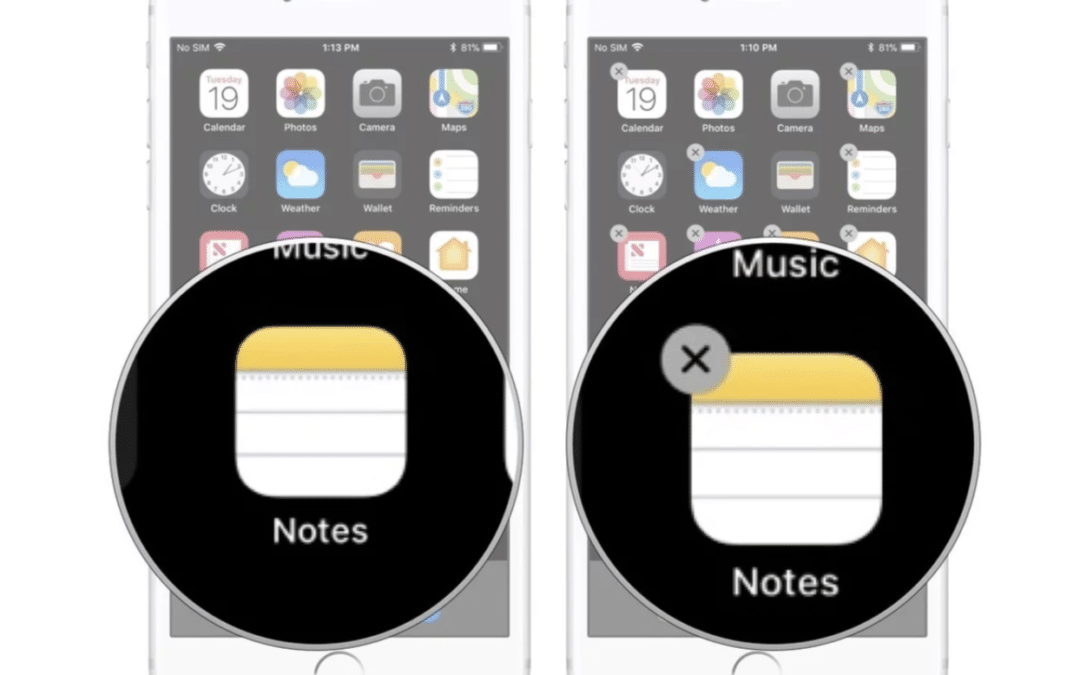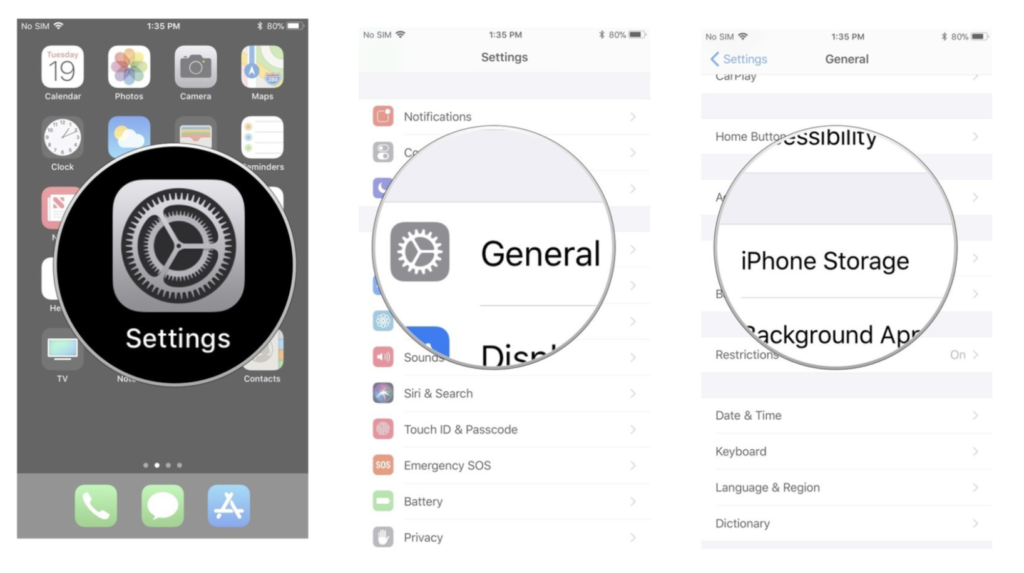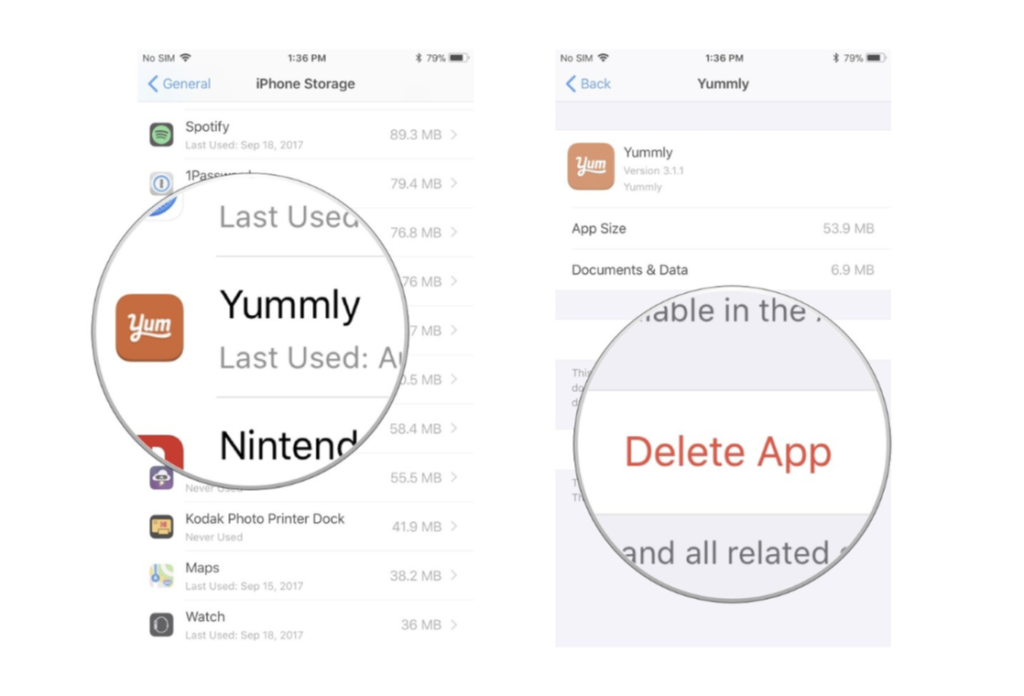Some people might laugh when you ask this question because of how ridiculously simple it is – But don’t worry we are here to help!
There are actually two ways of deleting apps: One, with 3D touch and the second, through your iPhone’s settings. 3D Touch can be very sensitive and sometimes quite annoying, so if you don’t get the hang of 3D Touch we suggest doing it through your settings.
How to delete apps using 3D Touch
Simply press and hold down on an app for one second until it triggers “Jiggly” mode. Then, you can press the X button to delete the app!
Deleting apps through your iPhone settings
If you are not a fan of deleting an app through “Jiggly” mode, you can delete them through your iPhone’s settings instead.
- Launch the Settings app on your iPhone or iPad
- Tap General
- Tap iPhone Storage
- Select the app you want to delete
- Tap Delete app
- Tap Delete to confirm that you want to delete the app
Sources:
Need some help deleting those apps? It’s okay, not all of us are born tech savvy! Bring your iBaby over to your nearest The Real Repair Company and we will help you out.