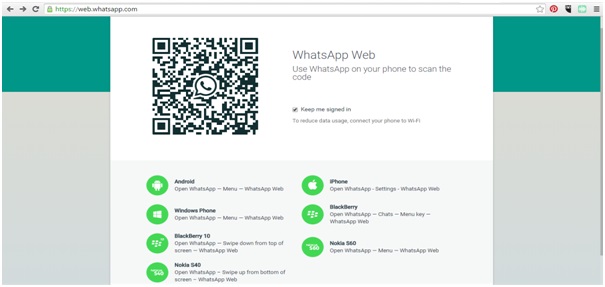WhatsApp web is finally available for iOS users! Since the beginning of the year we have been waiting to enjoy this service.
Here are a few simple steps to access the popular instant messaging facility on the web:
1. Open: http://web.whatsapp.com
2. A QR code will appear
3. On your iPhone, go to the WhatsApp application. Select settings and then WhatsApp Web. The following screen will appear.
4. To activate the service, scan the QR code on your computer screen (Step 2). You’re ready to go!
Now that the service has been set up, you have paired the mobile WhatsApp with the WhatsApp Web client. To reduce mobile data usage, connect to Wi-Fi.
Note: The service becomes unavailable if your iPhone battery has died.
On the plus side, if you’ve forgotten your iPhone at home, you can log into the WhatsApp Web client at work to continue using the messaging service.